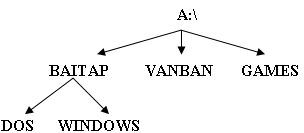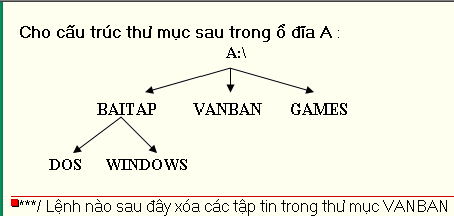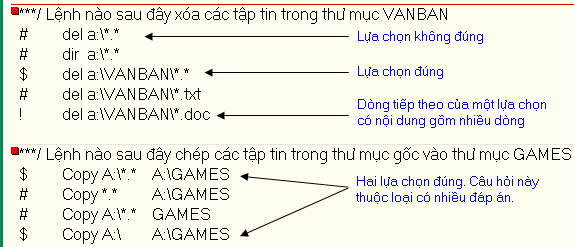Question manipulation by topic
Multiple choice questions from each topic are edited seperately through Editor program.
They are then saved in a seperate document (cloud version), or file (desktop version) with the extension
emp.
The followings show how to use emp file with Editor program.
- Run Editor desktop program, or open EMP website then select Editor
- For desktop version, select File / New to create new or, select File / Open to open an existing file.
- For web version, select Select a document then choose an existing document or, right click then select
"Create document: to create new one.
- Do editing questions.
- Editing of common inputs
Like editing a question but the content should be at the top of the document.
- Insert new question
Select Insert / New Question or, "Insert quesion" button
- Save the questions: Select File / Save