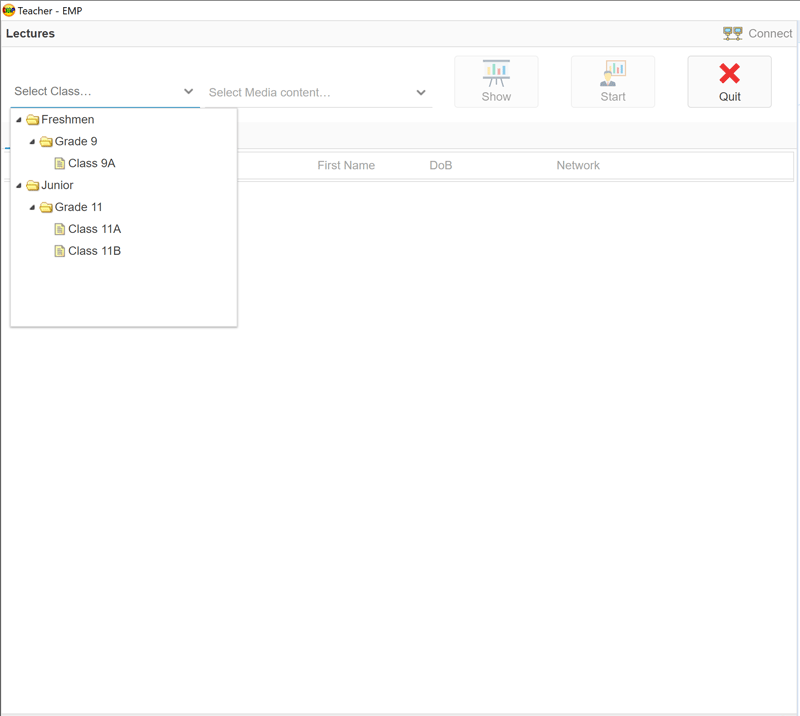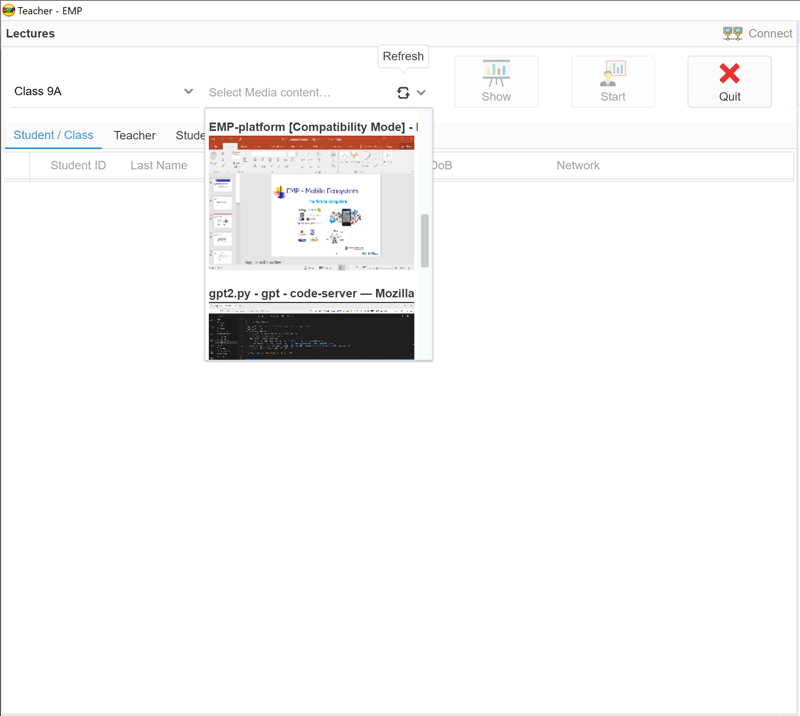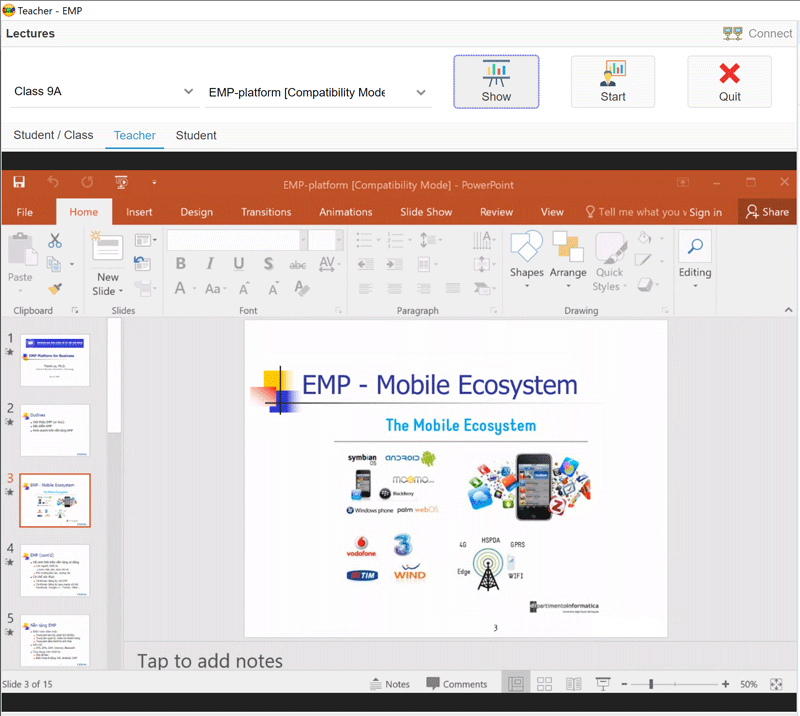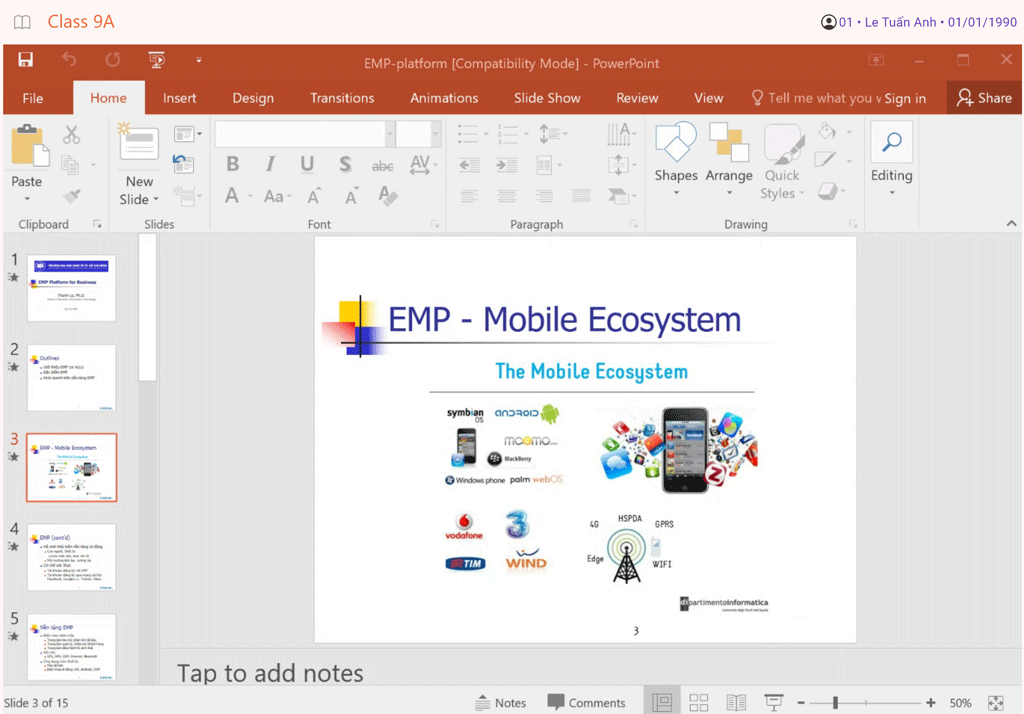Online Classroom (LAN-based)
EMP makes possible online classroom using either Internet or LAN with just TiMaster for teacher and TiTest for students.
From
TiMaster on teacher's computer, select "Teacher",
Please
check this for more on conducting online classroom.
Select class under "Select Class", then select teaching media content. Select "Refresh" button if the media list is not up-to-date.
Select "Show" to preview the selected content. Use this button whenever switching content.
Now, select "Start" to start class session; select "Connect" to allow students joining class.