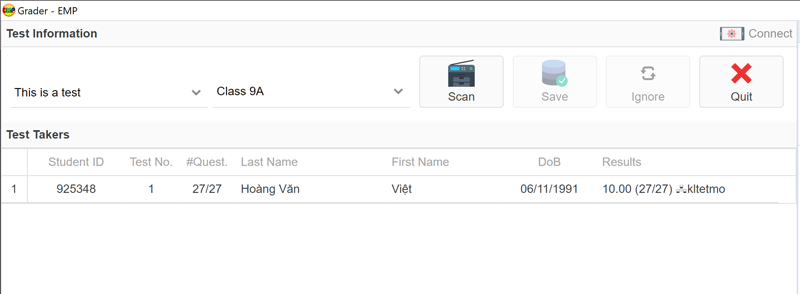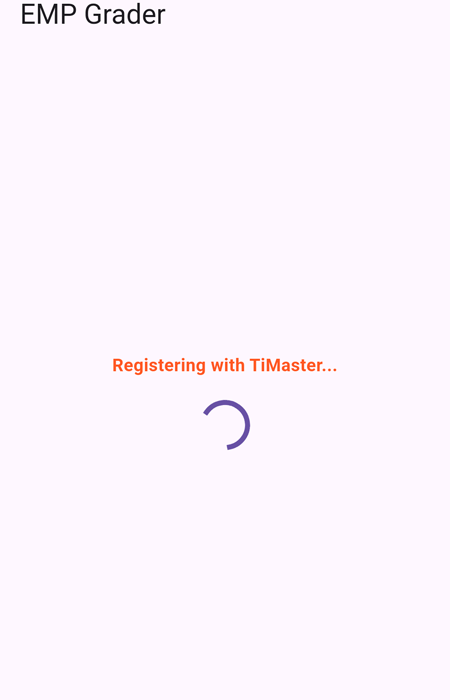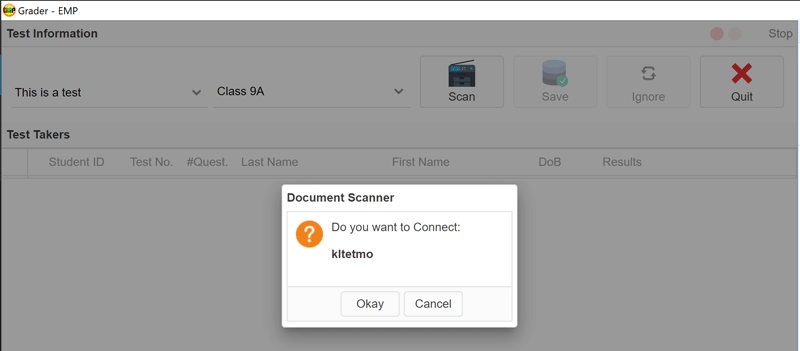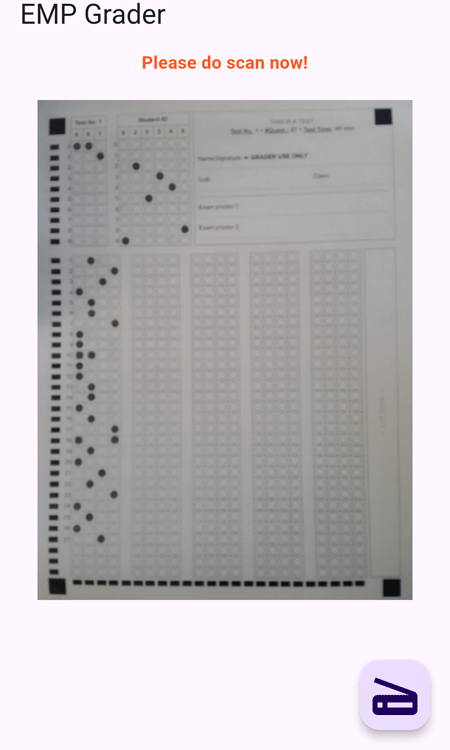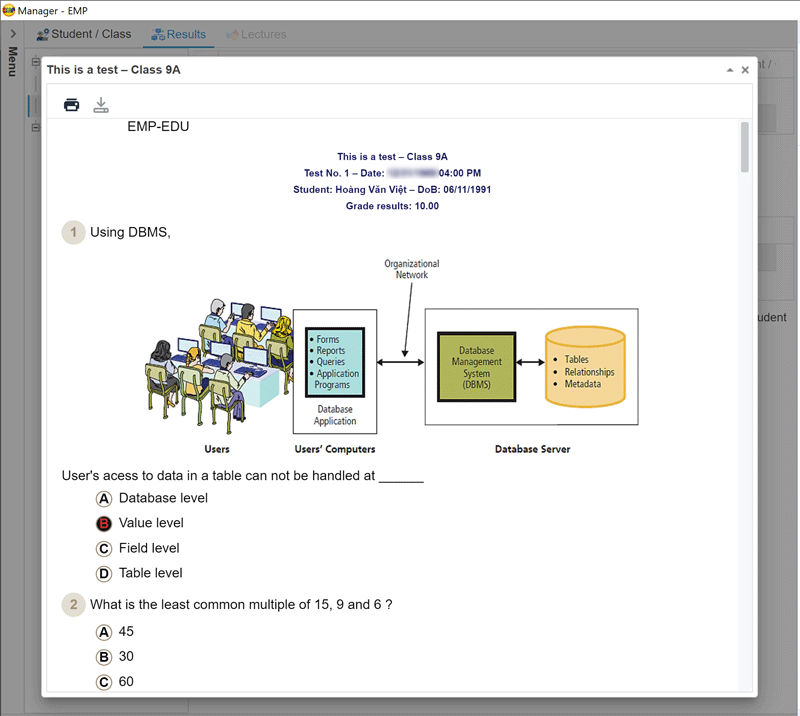Answer Sheet Grading
Paper-based test requires a large number of answer sheets to be graded. This is where TiMaster and TiGrade step in
to help using either smartphone or image acquisition device.
From TiMaster, select "Grader":
Running TiGrade on smartphone or desktop with
TWAIN device.
TiGrade will automatically connect to TiMaster.
On TiMaster, please confirm connection from TiGrage.
Make sure adjusting TiGrade camera lens focus on answer sheet, then select "Scan" to start grading.