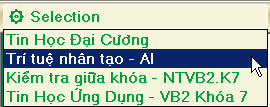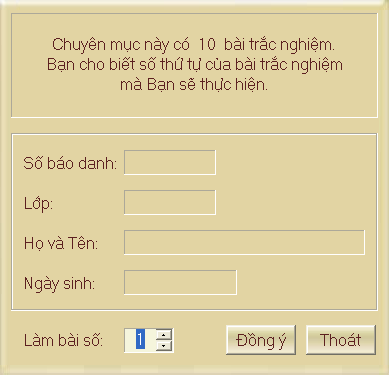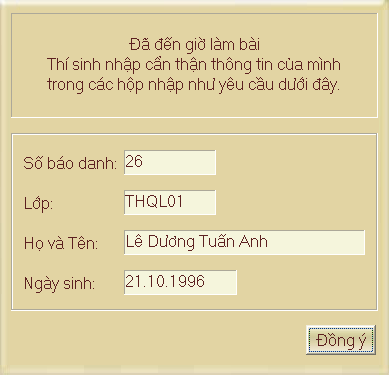Test.exe [test database folder][\][test database file] [ /*[test id]] [LNTS0xHWND] [ /password ]
- /*1 : Run Test in mode #1.
- /*2 : Run Test in mode #2.
- /*3 : Run Test in mode #3.
- /*4 : Run Test, but put to hibernate.
Press and hold Ctrl+Alt while selecting: Test on network computers with uServer to enable mode #4.
This mode also allows Test work like a system tool to activate any system software on client from Server.
The two modes /*2 and /*4 can be switched using the open/close commands on Server program.