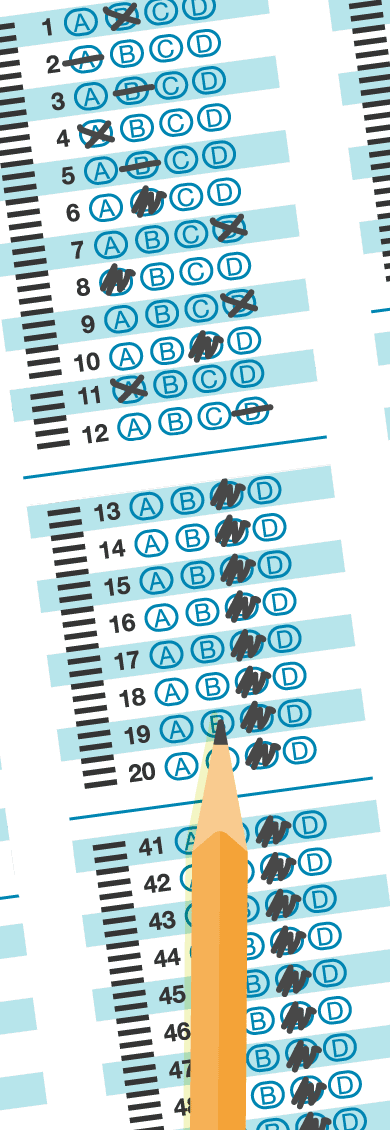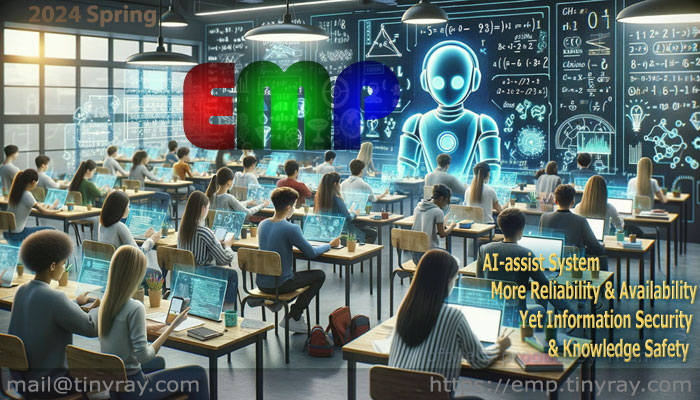EMP is a software system dedicated to teaching and quiz testing.
Its applications are designed to perform specific tasks. They however work together to meet
the requirements of organizing and conducting teaching and multiple-choice tests either online, on LAN or on paper.
EMP can be implemented at different scales per particular requirements and conditions of every educational institution.
It is one of the leading quiz software these days thanks to its inheriting the superiority of many
predecessor generations like EmpTest, tnQuiz, uQuiz.